For security purposes, you must enroll your account first before you can access the mobile app. Have an account on Union Bank but no time to go on branch for transaction? Want to check for your balance online but no computer in front of you?
Image courtesy of http://www.unionbankph.com
For more info regarding UMobile application, you may go to their site at
#GoodByeLongLine
Paying your utility bills has never been easy with this quick access mobile application. Say "Goodbye" to the long lines on payment branch, and welcome the new technology of banking experience through your phone anytime anywhere. Every month, paying my utility bills was the moment I want to refuse. I hate falling in line specially at times when there are too many clients also making payment transactions. I don't want to pay in advance neither and paid in due time because we are extending our budget for groceries in our humble store.
With the help of this useful application called UMobile, all my utility bills was like gathered all together in one. Pldt, Bayandsl, Meralco and Maynilad was not a bother to me now ( just the bill amount itself ). I just type in my UMobile pincode, a few clicks away and viola! You can pay your bills wherever you are. Me, I just sit infront of my computer, relax and let Umobile do the job.
#PaymentsJustFewTapsAway
Have you ever wonder why Mobile Banking was a great tool for your hectic schedule? Aside from goodbye falling in line, you will discover how it's easy to use in a few easy step.
Just open the UMobile application, wait to load the pin authentication and input your m-pin.
 |
Select from the two options: Account or Transact. Since I want to show how to pay bills, lets go to Transact.
Choose Pay bills from the three options. You can also try from the other options If you like.
Select the category of your chosen transaction. Again since I will show how to pay Bayandsl bill, it will fall under Telecom. You will be on the Biller's and select your biller's name on the drop down menu.
After selecting the biller's name, you can now start to input the important details of your payment transaction. You can tap the boxes on the left side of the two options below and the check will appear correspond to it. Then tap the Submit button and a pop up will appear for the confirmation of your transaction. Confirm it and that's it!
By checking those boxes, you have the option to receive a receipt of your transaction through email and SMS notification. You can choose one or both. I always choose both option so I have a copy of my receipt just in case I've lost my paper bills.
#MoneyInMyHands
Just like a debit card or ATM card, your saving and money were linked to your mobile. Since mobile cellphone was one of the most important things you've always with, you can make transactions anytime ( as long as you are connected to internet ). You can also check for your balance and your recent transactions. You will able to protect your account from unwanted transactions. That was really nice!
After a few minutes of inactivity, the session will expires and automatically log off. It's also important to always log out after making a monitoring on your account for security purpose.
#ReceivePayments
This is my favorite part. Receiving international payment like from Paypal. My husband was making money through home-base job. He was able to earn extra income and receive his payment through Paypal. Luckily, he found out that UnionBank's Eon Visa Card was the most convenient and efficient card to apply for the Paypal verification as well as withdrawal. Here's How to apply for UnionBank's Eon Card?
Unfortunately, he has no valid id required for the application so he ask me to create an account from paypal and also apply for UnionBank's Eon Card. He uses my account in receiving payments from Clixsense and goes to my Paypal account. The transaction of Paypal was really fast as 24 hours and transferring to my UnionBank account ( Eon ) also takes 24 hours only. Actually, my husband has a recent withdrawal transaction today from paypal and amazingly received the money from my UnionBank account also today! Here's the proof.
Because of my UMobile application I can easily see If the money was successfully transferred to my account or not. The transaction also was smooth and fast. No hassle that's why UMobile was like Chuckie chocolate drink that always a buddy to me! :)
Do you have your own experience with UMobile application? Share it here! You can also ask questions and I will answer it based on my experience while using this application. Your comments with this application is valuable so we can share ideas! Just type it on my comment box below.


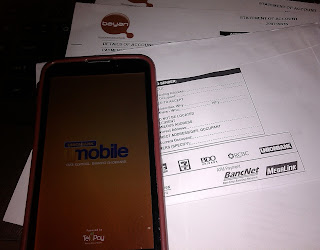
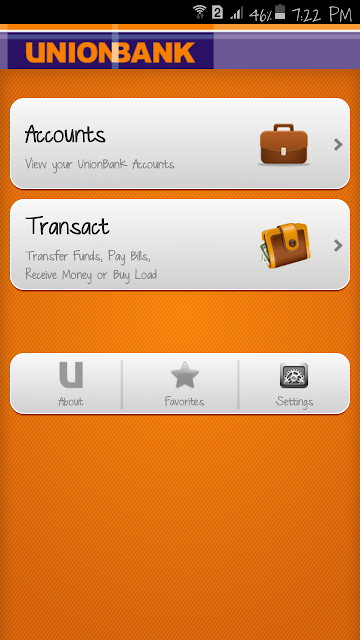
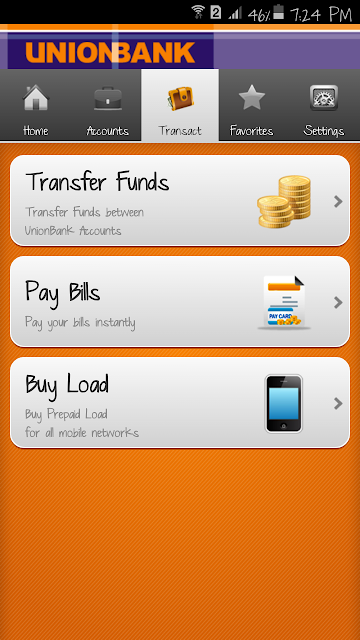

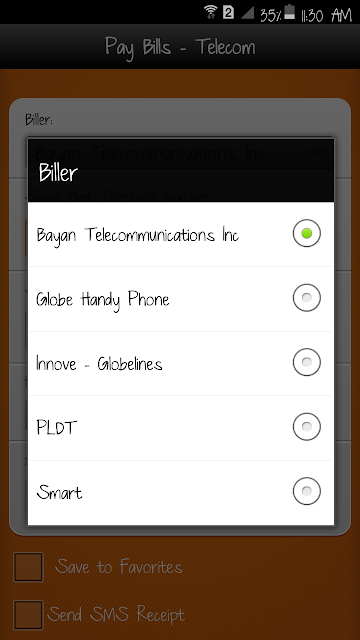
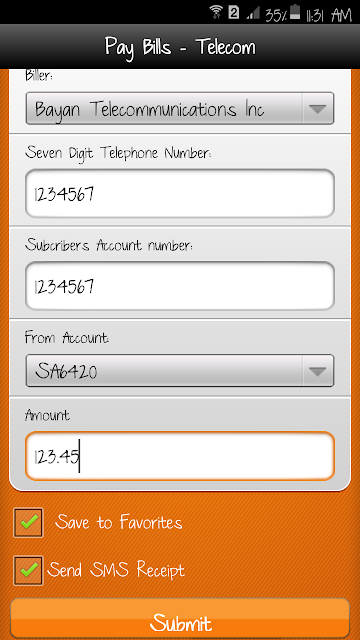
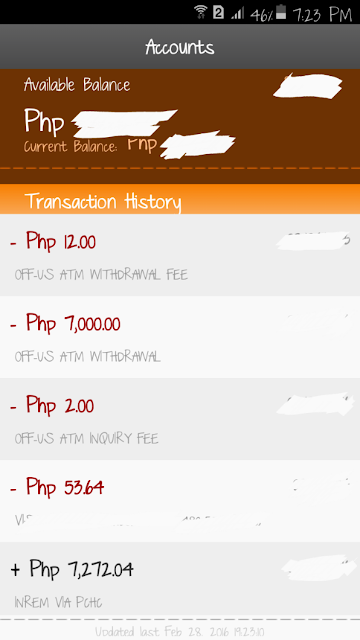
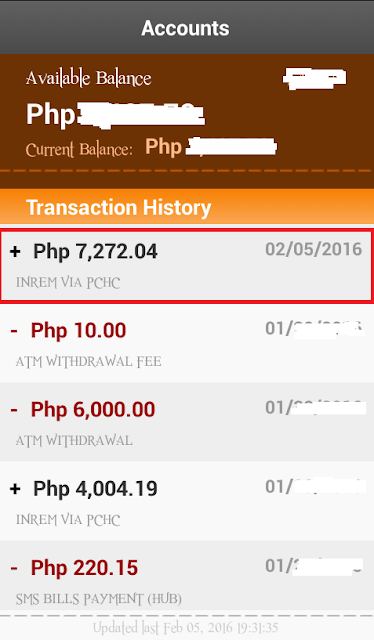
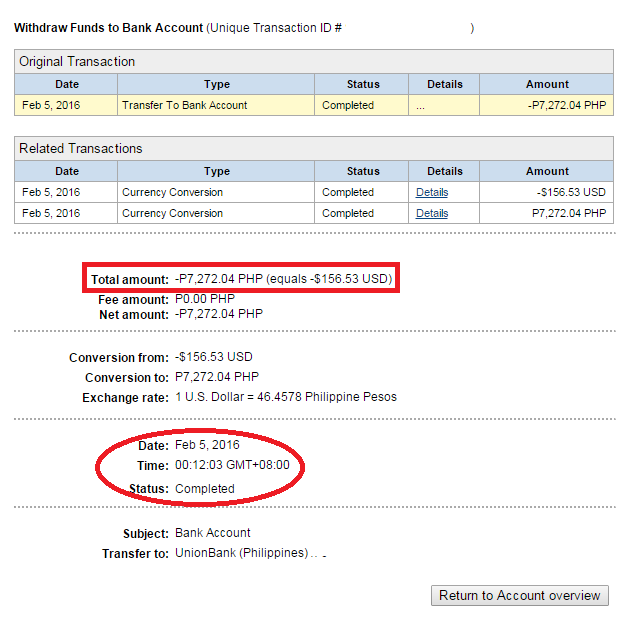



No comments:
Post a Comment