Image Credits to www.123rf.com
This are the Simple Steps on How to Calculate your Paypal Funds
- Go to www.paypal.com.
- Click the Currency Converter.
Important Update:
Since Paypal updated their website and the UI or user interface was changed, you might be confused where the Currency converter is. Just log in your Paypal account and click withdraw ( you don't need to withdraw, it was just only a way to convert it to your currency ). You will see your balance and click 'Manage currencies' under withdraw funds link as shown on image below.
- On the Manage Currency page, scroll below until you the Payment Conversion on the right side.
- Input data based on the currency you are going to calculate. On the image below, I input the following: from U.S. Dollar; Amount is 1; To Philippine Peso Balance.
- After that click the Calculate Button.
- You can now see the rate conversion of paypal.
As my experience, it's better to calculate first the paypal curreny before withdrawing it to your bank. It also change from time to time. It can go up and go down. The higher the rate, the best time to withdraw just like waiting a dollar to increase before going to a money changer.
Happy Converting!
Images Credits to www.paypal.com




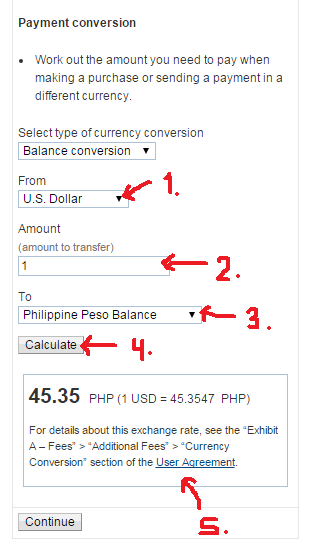



No comments:
Post a Comment